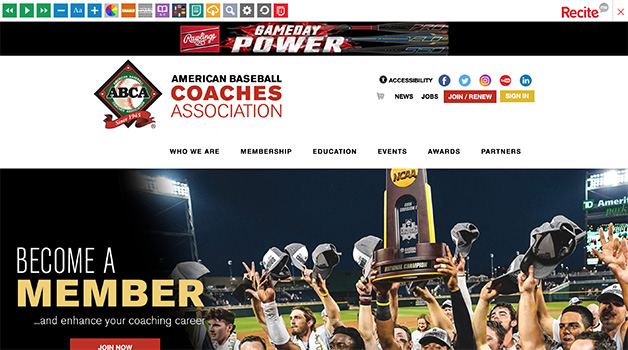
The ABCA has added a web accessibility toolbar to its website, www.ABCA.org, that allows visitors to customize the site in a way that works best for them!
This new assistive technology, which can be launched by clicking the "Accessibility" link at the top of the website, will improve the experience of individuals with disabilities or impairments by allowing them to communicate and learn from the ABCA resources in a way that is beneficial to them!
The technology, which works on most modern browsers and requires no specific operating system, provides text to speech functionality, fully customizable styling, reading support aids and a translation tool with over 100 languages! Users can save their settings so that ABCA.org appears exactly as they need it every visit and does not affect the appearance or functionality for any visitors that do not wish to use the accessibility features.
The accessibility features are great for ABCA.org visitors with dyslexia, visual impairment, autism, ADHD, epilepsy, hyperlexia, language barriers and more!
In addition, the ABCA has added an option for closed captioning subtitles to all convention General Sessions and Youth Coaches Session clinics, including the 2021 videos!
How to Enable Accessibility Toolbar
- Click the "Accessibility" button to the left of the social media icons at the top of www.ABCA.org
- Once clicked, the toolbar will appear at the top of the webpage with a variety of accessibility tools. To learn more about all of the tools, see below!
How to Add Closed Captioning
- Visit the ABCA Video Library
- Select the convention clinic video you want to watch
- On the "Play" toolbar, click the "CC" button on the bottom right-side of the video
- Select "English CC"
- Play Video
Check out all of the features below: